MCAS | My Child At School
MCAS (My-Child-At-School) Parent App
MCAS is our parent communication portal which allows parents to report absences, view key information about your child, such as timetables and attendance and access other important features. We also use the app for most communications and alerts.
It is available via a web browser and in the form of an app on both Android and Apple devices.
Reasons to get logged in.
- Information Updates: This feature allows you to update your
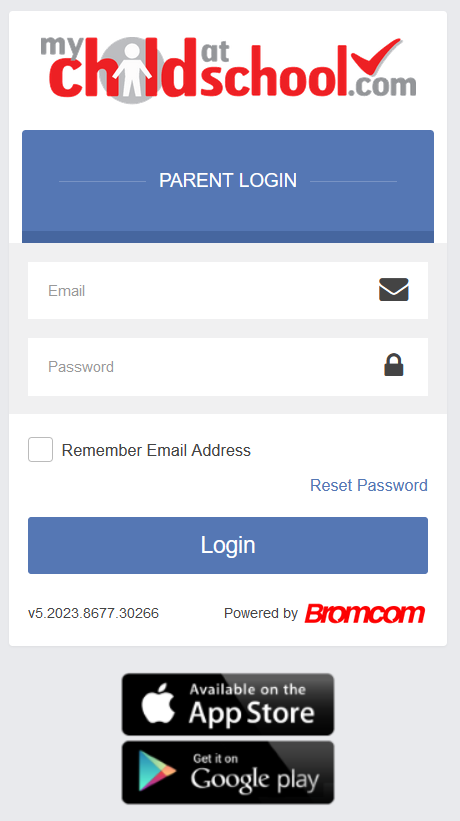 personal and contact information easily. You can add new addresses, telephone numbers, or email addresses and save the changes. The office team will review and approve the updated information within MCAS.
personal and contact information easily. You can add new addresses, telephone numbers, or email addresses and save the changes. The office team will review and approve the updated information within MCAS. - Timetable Access: You can conveniently view your child's timetable, including lesson times and teachers, through this section.
- Attendance Monitoring: Monitor your child's attendance for both morning and afternoon sessions using this section.
- Exam Timetables (for Exam Year Groups): Stay informed about your child's exam schedule through this section.
Please click below for a link to the login page:
Changes to the MCAS Login Process for New and Existing Users
The MCAS Login process has recently changed, and you no longer need the School ID, Username or Invitation Code. Parents/carers can now log in to the MCAS online portal using an Email Address.
- From within the web browser type www.mychildatschool.com or access the MCAS mobile phone app, this will open the Parent Login screen.
- Enter your Email Address and Password. Use the Email Address registered to the MCAS account and the Password to Login.
- Click on the Login button.
- Login to the MCAS account and see all Students linked to that Email Address.
If you receive the message Incorrect Email Address or Password and are sure you are using the correct email address, please use the Reset Password link on the Parent Login screen. If you continue to experience issues, please contact admin@brakenhale.co.uk.
iOS Download Link
Google Play - Link
Password Requirements
- At least 8 characters long
- Include:
- Uppercase letters
- Lowercase letters
- Numbers
- Punctuation marks
MCAS Key Information
Update Information
This section shows the current data we store on you and your child/children.
Changes can be made by adding a new address/telephone number/email address and clicking the green ‘Save’ button. When information is updated in MCAS, this will be checked and approved by the office team.
and clicking the green ‘Save’ button. When information is updated in MCAS, this will be checked and approved by the office team.
Timetable
This section allows you to view your child’s timetable, including the lesson times and teachers.
Attendance
This section allows you to view your child’s attendance.
Login Details
Your Username is NOW your email address
MCAS Registration - First Time Logging in? - Reset Password
Website login - View your child's Information
iOS Download - App Store Link
Google Play - App Store Link
Text Messages from Brakenhale
Our Text Message Services will display as coming from:
- "Brakenhale"
- "447860054544"
- "07860054544"
We advise you save this number in your contacts. Please note this number doesn't return or support calls.
Advice on Setting a Strong Password
The Information Commissioner's Office (ICO) confirms that a strong password will:
- be long (at least 8 characters);
- include a range of characters, such as:
- Uppercase and lowercase letters
- Numbers
- Punctuation marks
- Other symbols
- not contain dictionary words, where possible;
- not include simple substitutions of characters, e.g. "p4$$w0rd";
- not include patterns derived from the keyboard layout, e.g. "qwerty".
We advise all parents to use strong passwords to protect the confidential personal information contained within MCAS. Parents should also avoid using obvious choices of passwords, such as the name of your child or pet, as someone could find such information elsewhere.
Do Not Share Passwords
Never disclose your password to another individual, whether this be a family member or other individual, for any reason. If you think that someone else knows your password, change it immediately.
Student App
Website
Please access the Student Portal via this website link:
Student Portal and use 'Sign in with Google'
App
iOS - Google Play - The school ID is 14076 and use the magic link to gain access via your school email address.
FAQs
What is the web address for MCAS?
This link will take you to the MCAS Page:
https://www.mychildatschool.com
I've forgotten my e-mail
If you would like to confirm the e-mail address that the school has on record for you please contact admin@brakenhale.co.uk
I've forgotten my password
Visit this site to reset your password.
https://www.mychildatschool.com/MCAS/MCSForgottenLogin
Why does the page shake when signing up?
Your password might not match the requirements. Please make sure that the password you are entering is at least 8 characters long and includes, uppercase letters, lowercase letters, numbers and special characters.
How do I change details on MCAS?
Using the Data Collection Form on MCAS you can edit, delete and add selected details of your child's and your personal details: Addresses, Email Address, Mobile Numbers etc.
Some details such as Legal Name cannot be changed on MCAS. Please email admin@brakenhale.co.uk in the first instance, and if we need further details such as supporting documents, we will let you know.
Any amendments will first be approved by the school's administration staff before any records are permanently updated. Amendments that are not approved will revert back to their original state. There may be a delay in approval, and we may contact you if we need clarification on details.
What if I have more than one child attending Brakenhale School?
If you have more than one child at the school, you are able to click on the name of the student next to their photograph and it will give you the option to select other students associated with the user. Click on the photograph or the text to change the views allowing information to be viewed with just one login.


